-
Fabrik Base 4.5 is now available.
See Announcements
Migrating from J 1.x / Fabrik 2.x
- Views Views: 19,931
- Last updated Last updated:
-
Migrating from Joomla 1.5.20+ / Fabrik 2.1
You have to migrate to Joomla2.5.14+/Fabrik3.0.9+
Direct migration to Fabrik3.1 is not supported.
[Work in progress]
See https://fabrikar.com/forums/showpost.php?p=129369&postcount=27
Remarks to jUpgrade
Jupgrade is a different story though. I'll make this a sticky eventually but whilst it's fresh in my mind I'll explain, (so I can copy and paste later).
Jupgrade actually does a migration and not a physical upgrade of your site.
The end result is
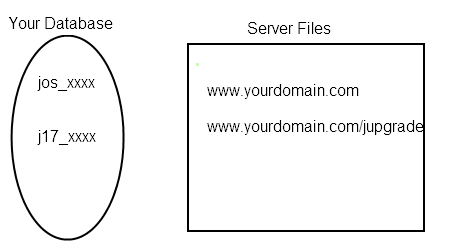
jos_xxxx would be your existing Joomla 1.5 tables unless you have previously changed the prefix.
j17_xxxx is the new prefix of the Installation jupgrade performs.
All new physical files are placed in the subdirectory /jupgrade. There is an option to specify your own subdirectory name..... but it doesn't seem to work at the moment.
There is also an option to change the database prefix and least the jUpgrade GitHub version (v2.5.2) can handle the DB prefixes correctly (not tested with the "official" version 2.5.1
It's recommended that at the end of the migration procedure your new J!2.5 site has the same database prefix as the original J!1.5 site (jos_ in this example). This may or may not be important depending on your setup, for example jos_fabrik_tables, (which is where Fabrik stores what physical tables it's linking to), would have reference to the J1.5 prefix if you are linking to Joomla tables, (Community Builder for example).
Preparation
It is strongly recommended, (where possibly), that you use a test environment for migrating your live site.
Backup your live site with e.g. Akeeba backup
Use PhpMyAdmin or a similar utility to backup your Fabrik Tables. These would normally start with jos_fabrik_xxxx but the prefix may be different if you have changed it previously.
Install the "sandbox" site with a new DB prefix (e.g. j15_), it's easy with Akeeba/kickstart
The migration is done with jUpgrade component. jUpgrade needs at least Joomla1.5.19 with system mootool plugin enabled, so update your Joomla version if necessary
Open and re-save your fabrik connection to set the new database parameters
Migration Process
- (Install [http://extensions.joomla.org/extensions/migration-a-conversion/joomla-migration/11658 Jupgrade] on your 1.5 Joomla site.
'Note:- We recommend after installing Jupgrade that you update to their latest code via [https://github.com/fastslack/jUpgrade Github].)
jUpgrade zip file from GitHub [https://github.com/fastslack/jUpgrade Github]. is installable, you can use it directly
- Change jupgrade parameters to upgrade prefix from j15_ (your sandbox J!15 prefix) to jos_ (the new J!2.5 prefix should be the old j!1.5 original one)
If jUpgrade has difficulties to download/unpack Joomla or you want to install a special Joomla version (e.g. from jGerman.de) you can do it manually (unpack the appropriate zip in the jupgrade folder) and set jUpgrade to skip these steps.
- Run jUpgrade
- Delete contents of root directory (LEAVING THE JUPGRADE SUBDIRECTORY IN PLACE)
- Move contents of subdirectory jupgrade into root
- Remove empty jupgrade folder
- Remove old database tables (Anything starting with j15_xxxx)
- Install Fabrik (latest Fabrik3.0 download 3.0.9 at time of writing)
- Remove Fabrik tables starting with jos_fabrik_xxxx
- Update latest github files
- Restore your saved jos_fabrik_xxxx tables (that you backed up earlier).
- Run Fabrik upgrade. (Click Fabrik, Tools, Upgrade)
Edit 1:-
The reason for points 07 - 10 is due to an issue when installing fabrik in the new site. For some unknown reason it tries to install into the old database. By removing the old database and files the problem is resolved.
I now believe this is an issue with jupgrade as I have installed their latest version from github and that particular problem has gone away.
This means you can run both sites in parallel during your testing phase. www.adomain.com will be your untouched 1.5 Installation and www.adomain.com/jupgrade will be your new 2.5 version.
But.... there's always a but. Currently their latest github version only caters for 1.6 and 2.5! So you can download my version which has the correct 1.7 Options.
https://github.com/felixkat/jUpgrade
Known Issues(Nov-2013)
- Visualisations: check tables and settings
Tasks to do after migration
Fabrik
Plugins
detect/install/publish all plugins you need
Access levels
set access levels (especially in pre-filters) matching the new Joomla ACL features (as access levels are not longer hierachically, pre-filters are not applied to "xx and below" but just to "xx"
Copy custom files
copy custom templates from live site (they must be modified, but at least the folders are there for testing), edit all fabrik Content plugin strings (view=table --> view=list), copy scripts, JS-files...
Adapt custom templates
Start by renaming template.css to template_css.php.
Then make sure the first lines start with
and the last linesPHP:<?php
header('Content-type: text/css');
$c = $_REQUEST['c'];
Then you just adapt the css code where necessary using an existing Fab3 template as a reference.PHP:";?>
Firebug will help a lot during this stage.
See https://fabrikar.com/forums/index.php?threads/user_ajax-json-fabrik-3-0-x-explained.29930/
Joomla:
Install akeeba backup (jUpgrade is not installing the component but copying akeeba tables (so you will find your profiles after installing))
Check module positions, status, template (it's possible to detect/install/use the J!1.5 template)
Test, test, test
Finally replace live site with "sandbox" site - (Install [http://extensions.joomla.org/extensions/migration-a-conversion/joomla-migration/11658 Jupgrade] on your 1.5 Joomla site.

