pdsolutions
New Member
I did all the updates, anyways were talking about a brand new joomla, template and fabrik installations, there was no outdated fabrik or joomla.
We have now opened a commercial services section here on the forum for registered users. If you have a Fabrik project that you wish to have someone work on for you, post it under Help Wanted. If you are an application developer and wish to earn some money helping others, post your details under Fabrik Application Developers.
Both of these are unmoderated. It will be up to both parties to work out the details and come to an agreement.
For running J!5.1 you must https://fabrikar.com/forums/index.php?wiki/update-from-github/ or include the new file manually https://fabrikar.com/forums/index.php?threads/joomla-5-1-and-fabrik-cannot-find-files-error.54473/post-285151 See also Announcements
This IS included in Fabrik.overwrite the template settings



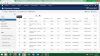


If you are removing any code from these two files and you are still getting your form with elements it seems your code isn't run from these locations at all (and so you have updated the wrong location)I have deleted all content of components/com_fabrik/layouts/form/fabrik-control-group.php and templates/alaska/html/layouts/com_fabrik/form/fabrik-control-group.php in order to see if there makes any changes in front end but it seems that span6 it's always there:


