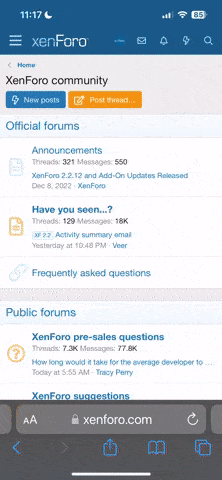-
Fabrik Base 4.5 is now available.
See Announcements
Order list plugin
- Views Views: 18,587
- Last updated Last updated:
-
This plugin allows a user with correct access level to re-sequence the order that records are displayed in a list by dragging and dropping rows.
Download the "Fabrik List - Order" Plug-in and activate the Plug-in in Joomla backend. Next you will need to create a field with your list, that will keep the ordering. You may then add the Plug-in with your Fabrik list and point to the column that is responsible for ordering.
edit list -> Plug-ins (add Fabrik List - Order)
Settings
- Access - Which user viewing level can use the plugin
- Order element - Which element contains the order value. This will most likely be a hidden Field element set to be an integer
- Order element as handle - Should just the order element be used as a drag handle (yes) or should the entire row act as a drag handle (no)
Example
Below is an image of the user selecting and dragging to reorder the records.
You can additionally enable "Replace with icons" and add a "Static icon file" in your order element's "List view settings"/Icons if you don't want to show the order numbers but e.g. 3 dots.