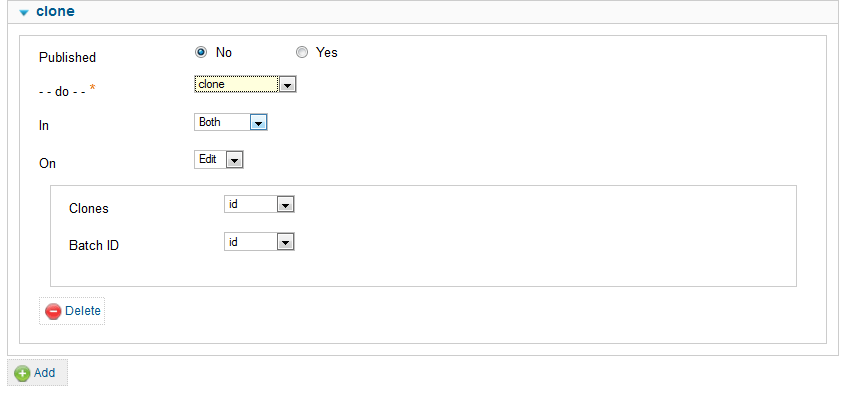I want to know if it is possible to have 1 Add Form which would enable multiple records to be added to the db. For example I want to be able to add Records A, B and C from 1 Add Form instead of having to add them 3 times individually.
Any help greatly appreciated or being pointed to some training which might show me how to do this.
Thanks,
Gary
Any help greatly appreciated or being pointed to some training which might show me how to do this.
Thanks,
Gary