-
New Commercial Services Section
We have now opened a commercial services section here on the forum for registered users. If you have a Fabrik project that you wish to have someone work on for you, post it under Help Wanted. If you are an application developer and wish to earn some money helping others, post your details under Fabrik Application Developers.
Both of these are unmoderated. It will be up to both parties to work out the details and come to an agreement.
-
Joomla 5.1
For running J!5.1 you must https://fabrikar.com/forums/index.php?wiki/update-from-github/ or include the new file manually https://fabrikar.com/forums/index.php?threads/joomla-5-1-and-fabrik-cannot-find-files-error.54473/post-285151 See also Announcements
You are using an out of date browser. It may not display this or other websites correctly.
You should upgrade or use an alternative browser.
You should upgrade or use an alternative browser.
Sorting of dropdown database join elements in searchfilter
- Thread starter pwouda
- Start date
startpoint
Active Member
ORDER BY {thistable}.auteur ASC or
ORDER BY {thistable}.auteur DESC
ORDER BY {thistable}.auteur DESC
What are your dbjoins's Details/Data setting?
Which table column is "Auteur" linked to, which data does it contain (in the database).
Enable FabrikDebug in Fabrik Options and append &fabrikdebug=1 to your list URL. This will show you somewhere the generated filter query.
Which table column is "Auteur" linked to, which data does it contain (in the database).
Enable FabrikDebug in Fabrik Options and append &fabrikdebug=1 to your list URL. This will show you somewhere the generated filter query.
It must go into "Filter Where" (further down in the "Data - Where" tab).
See the tooltip there (also here attached): the WHERE is already there, so to speak, and must not be used, so your code there must look like
with "1 = 1" being the WHERE which is always true.
See the tooltip there (also here attached): the WHERE is already there, so to speak, and must not be used, so your code there must look like
Code:
1 = 1 ORDER BY {thistable}.auteuruitlijst ASCAttachments
Last edited:
pwouda
Joomla and Fabrik fan
What are your dbjoins's Details/Data setting?
Which table column is "Auteur" linked to, which data does it contain (in the database).
There is a table "auteurs" (authors) and a table "auteursuitlijst" (authors from list). In the form "Boeken" (Books) there is an option to add one or more authors from a list.
Enable FabrikDebug in Fabrik Options and append &fabrikdebug=1 to your list URL. This will show you somewhere the generated filter query.
This is the result (2 screenshots) of the query after adding ?fabrikdebug=1 to the url:


Last edited:
pwouda
Joomla and Fabrik fan
It must go into "Filter Where" (further down in the "Data - Where" tab).
See the tooltip there (also here attached): the WHERE is already there, so to speak, and must not be used, so your code there must look like
with "1 = 1" being the WHERE which is always true.Code:1 = 1 ORDER BY {thistable}.auteuruitlijst ASC
Thanks, but this did not help.
pwouda
Joomla and Fabrik fan
Hi,
I guess I found the reason for the strange sorting behaviour. The sorting is on the "value" of the join, and that is the "id" of the joined table, not the name of the author. So the sorting is on the ID.
Is there a way to do the sorting on the Author, without using the "author" name as the value ? I agree that the "id" is recommended to use for the value.
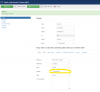
I guess I found the reason for the strange sorting behaviour. The sorting is on the "value" of the join, and that is the "id" of the joined table, not the name of the author. So the sorting is on the ID.
Is there a way to do the sorting on the Author, without using the "author" name as the value ? I agree that the "id" is recommended to use for the value.
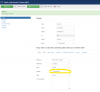
Hmm, sorry.Thanks, but this did not help.
Actually, just tested, and troester's post here worked for me when set to "Label": it would then sort the filter dropdown options from a dbjoin alphabetically.
pwouda
Joomla and Fabrik fan
Thanks for testing. This option did not work directly for me, but after using the debug-function I use "1=1 ORDER BY `text` ASC" and set the Order by in the list-view setting to "none" (as troester's post here suggested)

And that works? Because in "Joins where..." the WHERE would be required for a condition (as opposed to the "Filter - where" field, which does not allow the WHERE but only the conditional expression), and that means it should be only "ORDER BY `text` ASC" in "Joins where...".... I use "1=1 ORDER BY `text` ASC"
View attachment 20321
Just wondering...
@lousyfool :
You can omit the WHERE in Joins where... (it's then added by Fabrik) and so 1=1 won't hurt here.
But you must not use WHERE in Filter where...
@pwouda
You are using a multiselect dbjoin. This will create a child 'repeat' table and so the dbjoin column in your main table is empty (that's why I asked about your settings). So it seems Value/Label settings in the Element/ListView are not working in this case.
By using 'text' Fabrik will do some 'fetch label from repeat table' for you.
You can omit the WHERE in Joins where... (it's then added by Fabrik) and so 1=1 won't hurt here.
But you must not use WHERE in Filter where...
@pwouda
You are using a multiselect dbjoin. This will create a child 'repeat' table and so the dbjoin column in your main table is empty (that's why I asked about your settings). So it seems Value/Label settings in the Element/ListView are not working in this case.
By using 'text' Fabrik will do some 'fetch label from repeat table' for you.
pwouda
Joomla and Fabrik fan
@lousyfool :
You can omit the WHERE in Joins where... (it's then added by Fabrik) and so 1=1 won't hurt here.
But you must not use WHERE in Filter where...
@pwouda
You are using a multiselect dbjoin. This will create a child 'repeat' table and so the dbjoin column in your main table is empty (that's why I asked about your settings). So it seems Value/Label settings in the Element/ListView are not working in this case.
By using 'text' Fabrik will do some 'fetch label from repeat table' for you.
Would it be possible and usefull to make this an extra option in the dropdown where you can choose for sorting on "Label", "Value" en "None" in the List view settings, by adding "Text" as an extra option?
Share:












