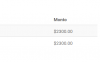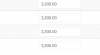-
New Commercial Services Section
We have now opened a commercial services section here on the forum. If you have a Fabrik project that you wish to have someone work on for you, post it under Help Wanted. If you are an application developer and wish to earn some money helping others, post your details under Fabrik Application Developers.
Both of these are unmoderated. It will be up to both parties to work out the details and come to an agreement.
You are using an out of date browser. It may not display this or other websites correctly.
You should upgrade or use an alternative browser.
You should upgrade or use an alternative browser.
What i am doing wrong in the decimal / currency type element (POSIBLE BUG)
- Thread starter jmoises
- Start date
I don't think you can achieve all you want (also referring to your other post here) with the field element out of the box. It's not a "currency element", after all...
A workaround could be to use that field element in the form, but in the list to display a (new) calc element where you can format the field element's value as you like. It only requires to not display the field element in the list, and to not show the calc element in the form.
A workaround could be to use that field element in the form, but in the list to display a (new) calc element where you can format the field element's value as you like. It only requires to not display the field element in the list, and to not show the calc element in the form.
juuser
Well-Known Member
It works for me in the list view with the same settings, so the output is $2,300.00
Do you have your screenshot from details view? In details view (when element is read-only) it seems that thousand separator and decimal point are not considered at all, regardless whether you have something in "Format string" field or not.
To format the number in details view you could use some jQuery in details_xx.js and in "document ready" function loop through all the "number" fields with "each" function and format them as you like. As this is pure jQuery, you will find lots of examples for that in Stackoverflow.
Do you have your screenshot from details view? In details view (when element is read-only) it seems that thousand separator and decimal point are not considered at all, regardless whether you have something in "Format string" field or not.
To format the number in details view you could use some jQuery in details_xx.js and in "document ready" function loop through all the "number" fields with "each" function and format them as you like. As this is pure jQuery, you will find lots of examples for that in Stackoverflow.
jmoises
Active Member
It works for me in the list view with the same settings, so the output is $2,300.00
Do you have your screenshot from details view? In details view (when element is read-only) it seems that thousand separator and decimal point are not considered at all, regardless whether you have something in "Format string" field or not.
To format the number in details view you could use some jQuery in details_xx.js and in "document ready" function loop through all the "number" fields with "each" function and format them as you like. As this is pure jQuery, you will find lots of examples for that in Stackoverflow.
thanks for reply, in the list show ok.
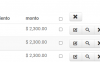
in edit form looks ok with the coma
in detail view no comas
my first post is a READ ONLY repeat group in a form but is working like the detail
i belive it should show the comma right?
jmoises
Active Member
I guess you could call it a bug. I cannot see any solution except the one I wrote above without hacking the core code.
got it, thanks
Share: