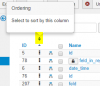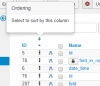nikhil.pa@gmail.com
Member
Hi,
Is it possible to create the following form using the fabrik?
Clicking on 'Add Another Qualification' adds another row in this grid.
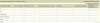
My other question is - is it possible to build a single field from two drop downs like below
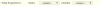
While opting for 2 column layout for a group, is it possible to choose fields that goes in columns 1st and 2nd?
I am trying to build a form like this http://heritage.connect4m.com/UserScreens/RegistrationFormHeritageNew.aspx
-Nikhil
Is it possible to create the following form using the fabrik?
Clicking on 'Add Another Qualification' adds another row in this grid.
My other question is - is it possible to build a single field from two drop downs like below
While opting for 2 column layout for a group, is it possible to choose fields that goes in columns 1st and 2nd?
I am trying to build a form like this http://heritage.connect4m.com/UserScreens/RegistrationFormHeritageNew.aspx
-Nikhil